marks¶
- trojanvision.marks.add_argument(parser)[source]¶
- Add watermark arguments to argument parser.For specific arguments implementation, see
Watermark.add_argument().- Parameters:
parser (argparse.ArgumentParser) – The parser to add arguments.
- trojanvision.marks.create(mark_path=None, data_shape=None, dataset_name=None, dataset=None, config=config, **kwargs)[source]¶
- Create a watermark instance.For arguments not included in
kwargs, use the default values inconfig.For watermark implementation, seeWatermark.- Parameters:
mark_path (str) –
Path to watermark image or npy file. There are some preset marks in the package.Defaults to'square_white.png'.dataset_name (str) – The dataset name.
dataset (str) – The alias of dataset_name.
config (Config) – The default parameter config.
**kwargs – Keyword arguments passed to dataset init method.
- Returns:
Watermark – Watermark instance.
- class trojanvision.marks.Watermark(mark_path='square_white.png', data_shape=None, mark_background_color='auto', mark_alpha=1.0, mark_height=3, mark_width=3, mark_height_offset=0, mark_width_offset=0, mark_random_init=False, mark_random_pos=False, mark_scattered=False, mark_scattered_height=None, mark_scattered_width=None, add_mark_fn=None, **kwargs)[source]¶
Watermark class that is used for backdoor attacks.
Note
Images with alpha channel are supported. In this case,
mark_alphawill be multiplied.Warning
mark_random_initandmark_scatteredcan’t be used together.- Parameters:
mark_path (str) –
Path to watermark image or npy file. There are some preset marks in the package.Defaults to'square_white.png'.mark_path
mark image
'apple_black.png''apple_white.png''square_black.png''square_white.png''watermark_black.png''watermark_white.png'The shape of image data
[C, H, W].See also
Usually passed by
dataset.data_shape. Seedata_shapefromtrojanvision.datasets.ImageSet.mark_background_color (str | torch.Tensor) – Mark background color. If
str, choose from['auto', 'black', 'white']; else, it shall be 1-dim tensor ranging in[0, 1]. It’s ignored when alpha channel in watermark image. Defaults to'auto'.mark_alpha (float) – Mark opacity. Defaults to
1.0.mark_height (int) – Mark resize height. Defaults to
3.mark_width (int) –
Mark resize width. Defaults to
3.Note
self.mark_heightandself.mark_widthwill be different from the passed argument values whenmark_scatteredisTrue.mark_height_offset (int) – Mark height offset. Defaults to
0.mark_width_offset (int) –
Mark width offset. Defaults to
0.Note
mark_height_offsetandmark_width_offsetwill be ignored whenmark_random_posisTrue.mark_random_init (bool) – Whether to randomly set pixel values of watermark, which means only using the mark shape from the watermark image. Defaults to
False.mark_random_pos (bool) – Whether to add mark at random location when calling
add_mark(). IfTrue,mark_height_offsetandmark_height_offsetwill be ignored. Defaults toFalse.mark_scattered (bool) – Random scatter mark pixels in the entire image to get the watermark. Defaults to
False.mark_scattered_height (int | None) – Scattered mark height. Defaults to data_shape[1].
mark_scattered_width (int | None) –
Scattered mark width. Defaults to data_shape[2].
Note
The random scatter process only occurs once at watermark initialization.
add_mark()will still add the same scattered mark to images.Mark image will first resize to
(mark_height, mark_width)and then scattered to(mark_scattered_height, mark_scattered_width). If they are the same, it’s actually pixel shuffling.self.mark_heightandself.mark_widthwill be set to scattered version.
add_mark_fn (Callable | None) – Customized function to add mark to images for
add_mark()to call.add_mark_fn(_input, mark_random_pos=mark_random_pos, mark_alpha=mark_alpha, **kwargs)Defaults toNone.
- Variables:
mark (torch.Tensor) – Mark float tensor with shape
(data_shape[0] + 1, mark_height, mark_width)(last dimension is alpha channel).mark_alpha (float) – Mark opacity. Defaults to
1.0.mark_height (int) – Mark resize height. Defaults to
3.mark_width (int) –
Mark resize width. Defaults to
3.Note
self.mark_heightandself.mark_widthwill be different from the passed argument values whenmark_scatteredisTrue.mark_height_offset (int) – Mark height offset. Defaults to
0.mark_width_offset (int) –
Mark width offset. Defaults to
0.Note
mark_height_offsetandmark_width_offsetwill be ignored whenmark_random_posisTrue.mark_random_init (bool) – Whether to randomly set pixel values of watermark, which means only using the mark shape from the watermark image. Defaults to
False.mark_random_pos (bool) – Whether to add mark at random location when calling
add_mark(). IfTrue,mark_height_offsetandmark_height_offsetwill be ignored. Defaults toFalse.mark_scattered (bool) – Random scatter mark pixels in the entire image to get the watermark. Defaults to
False.mark_scattered_height (int) – Scattered mark height. Defaults to data_shape[1].
mark_scattered_width (int) – Scattered mark width. Defaults to data_shape[2].
add_mark_fn (Callable | None) – Customized function to add mark to images for
add_mark()to call.add_mark_fn(_input, mark_random_pos=mark_random_pos, mark_alpha=mark_alpha, **kwargs)Defaults toNone.
- static add_argument(group)[source]¶
Add watermark arguments to argument parser group. View source to see specific arguments.
Note
This is the implementation of adding arguments. For users, please use
add_argument()instead, which is more user-friendly.
- add_mark(_input, mark_random_pos=None, mark_alpha=None, mark=None, **kwargs)[source]¶
Main method to add watermark to a batched input image tensor ranging in
[0, 1].Call
self.add_mark_fn()instead if it’s notNone.- Parameters:
_input (torch.Tensor) – Batched input tensor ranging in
[0, 1]with shape(N, C, H, W).mark_random_pos (bool | None) – Whether to add mark at random location. Defaults to
self.mark_random_pos.mark_alpha (float | None) – Mark opacity. Defaults to
self.mark_alpha.mark (torch.Tensor | None) – Mark tensor. Defaults to
self.mark.**kwargs – Keyword arguments passed to self.add_mark_fn().
- load_mark(mark_img, mark_background_color='auto', already_processed=False)[source]¶
Load watermark tensor from image
mark_img, scale by callingPIL.Image.Image.resizeand transform to(channel + 1, height, width)with alpha channel.- Parameters:
mark_img (PIL.Image.Image | str) – Pillow image instance or file path.
mark_background_color (str | torch.Tensor | None) – Mark background color. If
str, choose from['auto', 'black', 'white']; else, it shall be 1-dim tensor ranging in[0, 1]. It’s ignored when alpha channel in watermark image. Defaults to'auto'.already_processed (bool) – If
True, will just loadmark_imgasself.mark. Defaults toFalse.
- Returns:
torch.Tensor – Watermark tensor ranging in
[0, 1]with shape(channel + 1, height, width)with alpha channel.
- static scatter_mark(mark_unscattered, mark_scattered_shape)[source]¶
Scatter the original mark tensor to a provided shape.
If the shape are the same, it becomes a pixel shuffling process.
- Parameters:
mark_unscattered (torch.Tensor) – The unscattered mark tensor with shape
(data_shape[0] + 1, mark_height, mark_width)mark_scattered_shape (list[int]) – The scattered mark shape
(data_shape[0] + 1, mark_scattered_height, mark_scattered_width)
- Returns:
torch.Tensor – The scattered mark with shape
mark_scattered_shape.